Algorithm Editor.
Each algorithm is composed of a set of different operators. The algorithm Editor let you edit your own algorithm as easily as drag-and-drop.
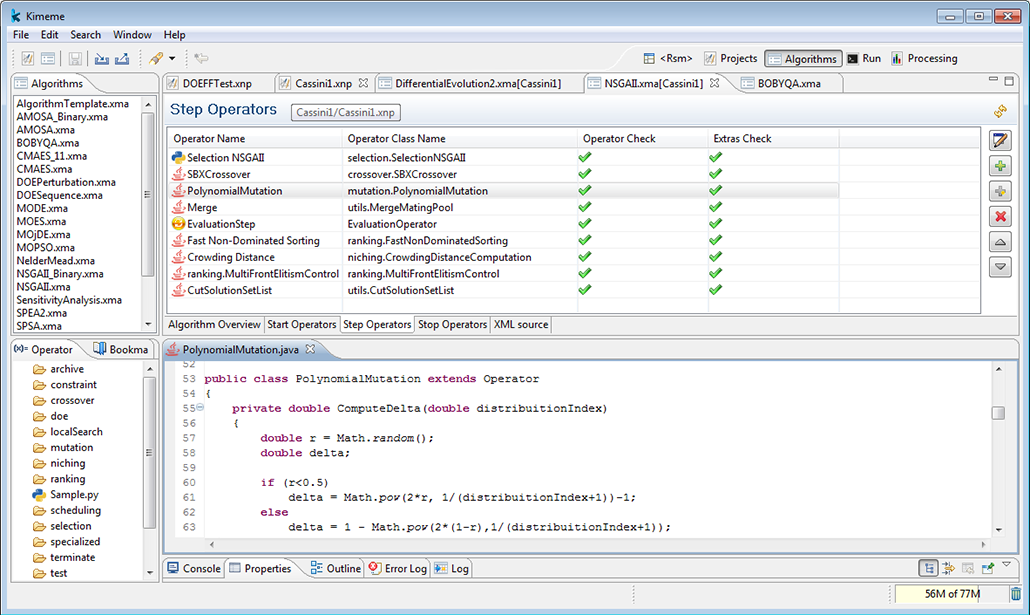
Each algorithm is composed of a set of different operators. The algorithm Editor let you edit your own algorithm as easily as drag-and-drop.
Operators are atomic components of the algorithm. KIMEME supports natively the editing of each operators in Java and Python.
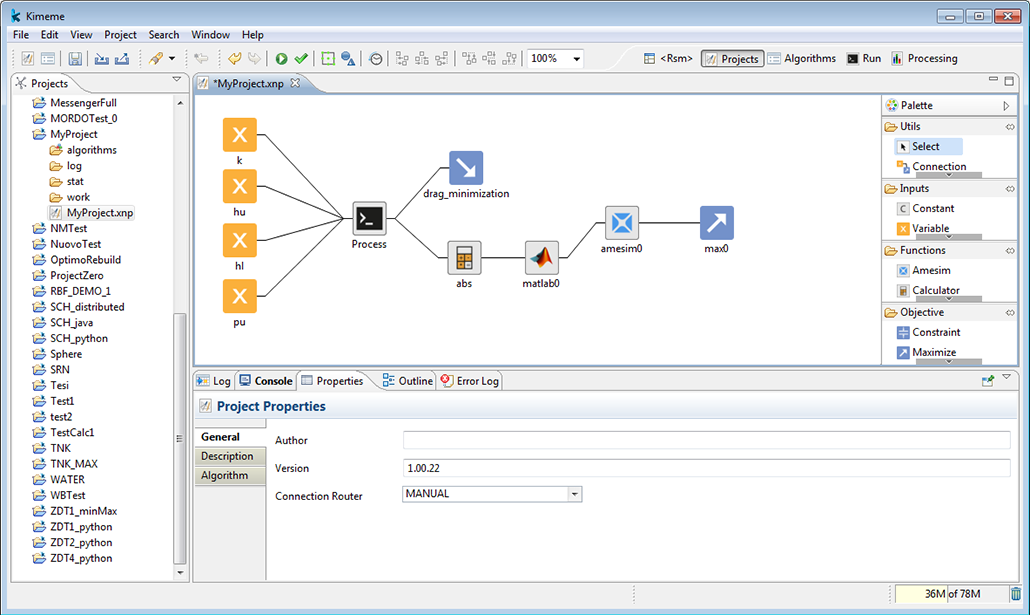
You can handle your project, algorithms and results in the project view.
You can easily describe your evaluation function with an oriented graph.
You can define your optimization problem using many different native nodes such as Java and Matlab (R).
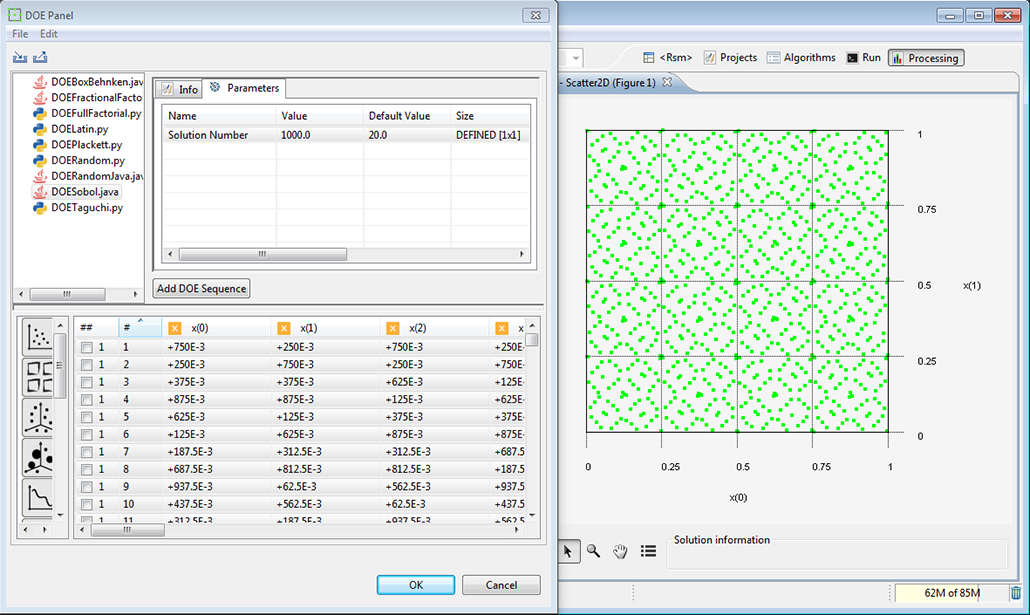
You can build your DOE choosing among many algorithms included in KIMEME, or you can use your own.
You can see all the details and parameters of your DOE.
You can check and verify your DOE directly while you are
creating it.
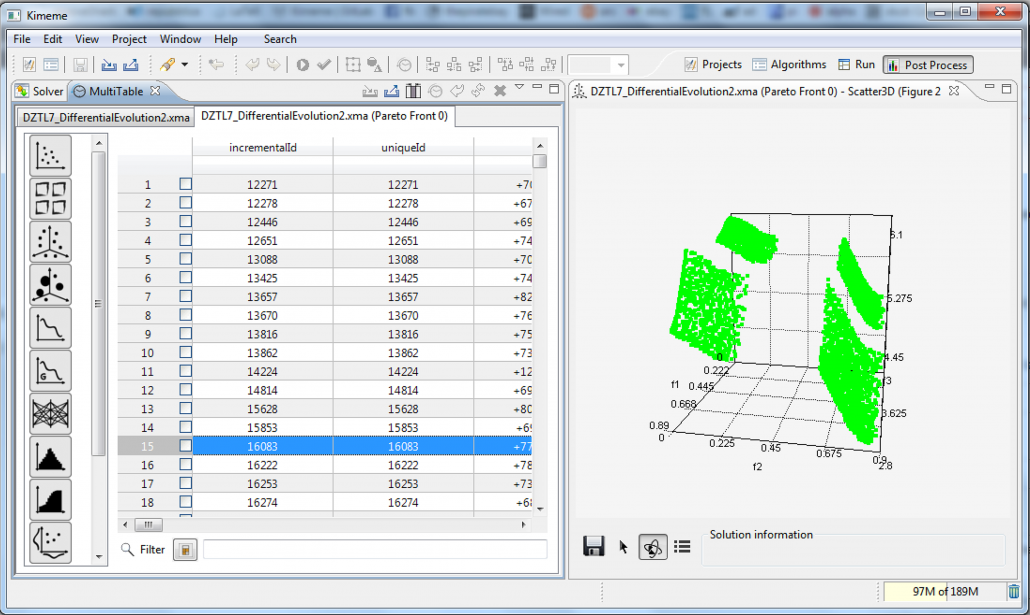
You can visualize your data using many different types of plots and charts.
Up to 2 milion solutions can be visualized, sorted, searched and manipulated.
You can run multiple optimization problems at the same time (according to your license).
A native OpenGL(R) component for the chart and plot visualization is available to view your data in 3D.
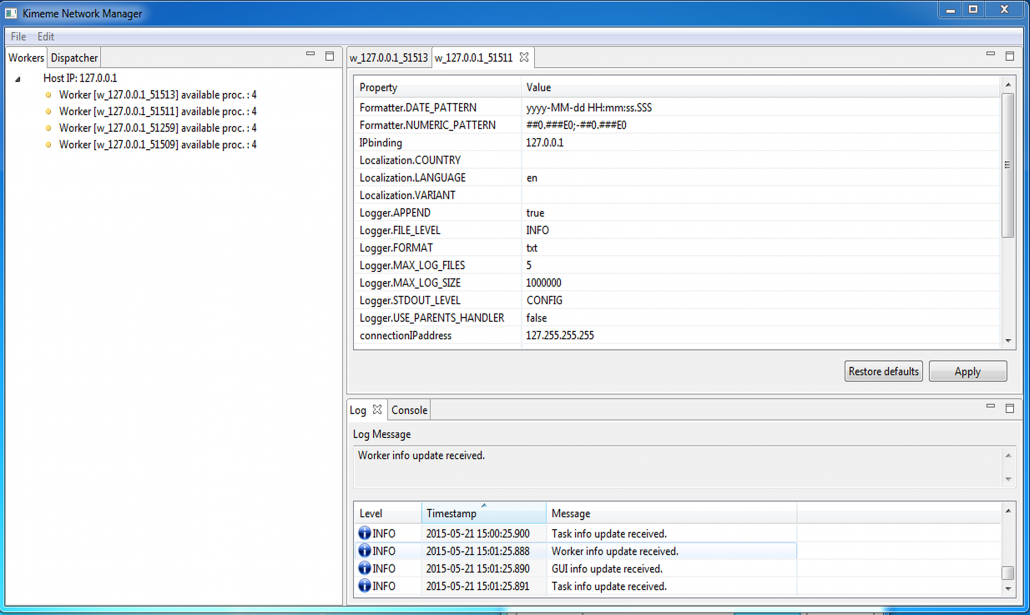
KIMEME includes a full featured scheduling system to spread and collect your evaluations among your workstation or clusters.
Both system architectures are supported. You can build a mixed network and KIMEME will know where to send your calculation.